How to cancel
Feb 25th 2021
How to cancel a subscription

If a subscription needs to be cancel, the owner of the account must sign into their account.
Once signed in, click on your company name at the top left corner of your screen to bring down the menu, and select Billing.
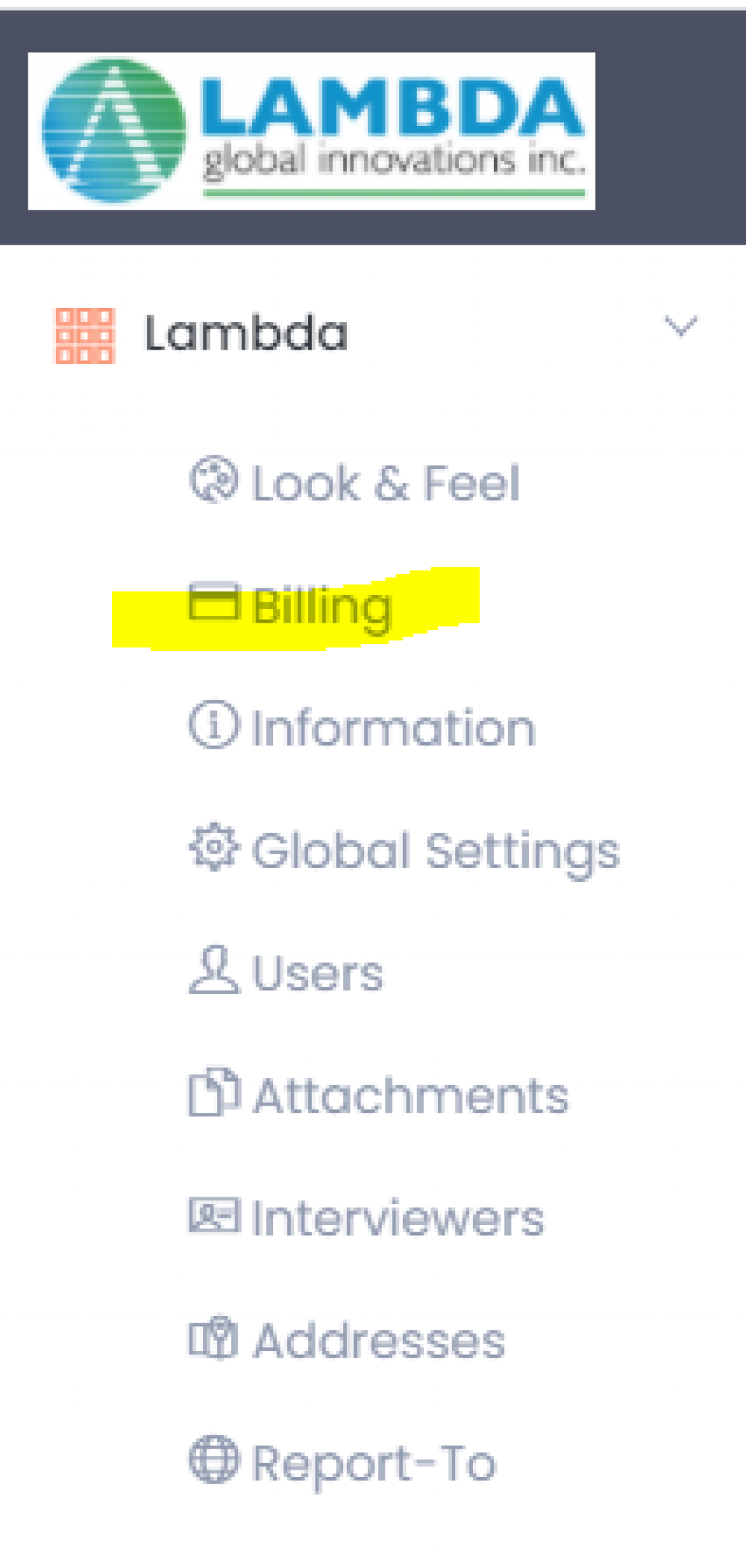
Once in the billing screen, scroll down to the bottom and select Cancel Subscription.
You will still have full access to this account until the end of paid term.