Change Your Password
Jan 1st 2021
How To Change Your Password

Step 1:
Login to your account.
Step 2:
Click on your username found in the Main Menu, and select My Profile:
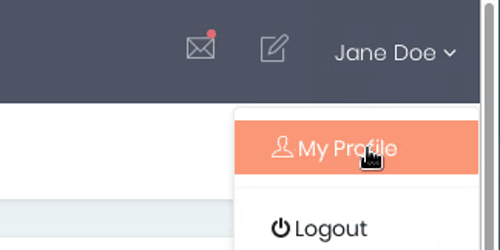
Step 3:
Enter your new password in the Password area, and click on the Update Password button:
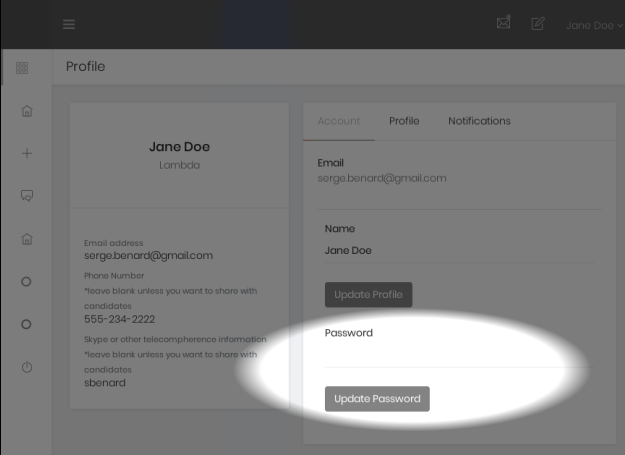
You will see a confirmation of your password update.